Canonical URL – How to use them
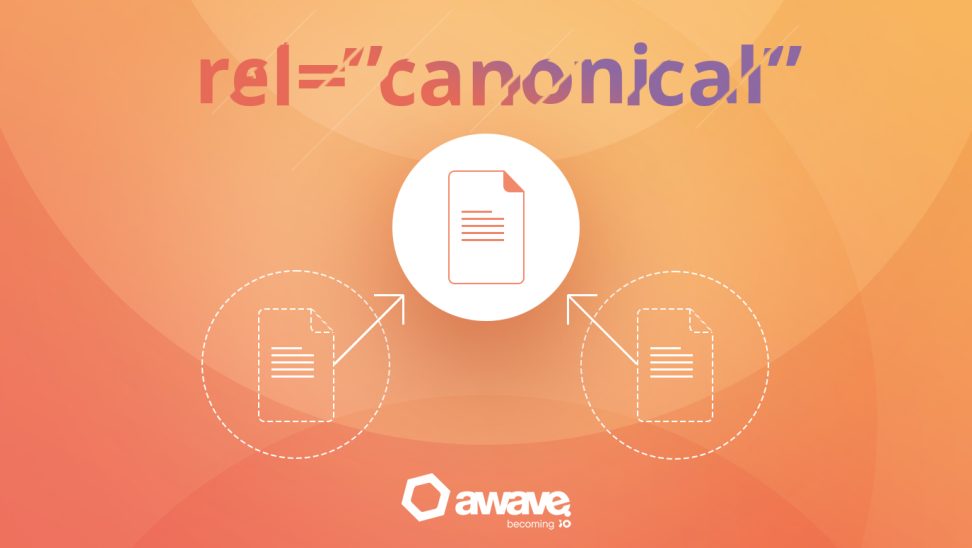
Once you get past the basics of a website, it’s time to think – What should I do now to continue working on my search engine optimization? In this post, we review a technical recommendation. Rel = “canonical”, when and why you use it to search engine optimize your website.
What is a canonical URL?
A canonical URL is the technical solution used when a website has very similar or duplicate content on several different web pages. The canonical tag, or rel “canonical”, which is the HTML element of the code, is used to show Google which of the web pages is the “most important”. Let’s take an example with a website that sells shoes. In the category around their women’s shoes, you can sort by colors. This creates different websites that make it problematic as the same types of shoes can be found both through different color choices but also on the main page around women’s shoes:
- www.example.com/women’s shoes?color=yellow
- www.example.com/women’s shoes?color=white
- www.example.com/damesko
The solution to this is to use a canonical URL which then tells Google which web page is the original. This way, you do not risk being penalized for duplicate content and can therefore avoid losing organic rankings.
The difference between canonical URL and 301 redirect?
There are many similarities between a canonical URL and 301 redirection, but of course there are many differences and it is important to know when to use each. A canonical URL is a way to show Google which of the web pages you prefer to be interpreted by Google as the right content. However, Google can make its own assessment of what they consider to be the original, despite a canonical tag.
A 301a, also called a redirect, is instead a directive that shows the move of one web page to another permanently. This means that you as a visitor can not reach the previous page but you will instead be automatically transferred to the new one. When it comes to a canonical URL you as a visitor are never affected, it’s just something that happens in code.
When to use 301 redirects:
- Products in an e-commerce that are no longer in stock.
- When a page changes URL and the previous page no longer appears.
- Outdated pages you no longer want to see.
When to use canonical URL?
- When there are duplicate web pages where you want the visitor to have access to both.
- When there are URL parameters that create duplicate content.
- For web pages that are not duplicated, you should still use self-referencing canonical tags.
We hope this article has given you some insight into how to use canonicals and 301 redirects.
For more questions about this, you are always welcome to contact us at Awave!