WCAG 2.2 – A more inclusive web
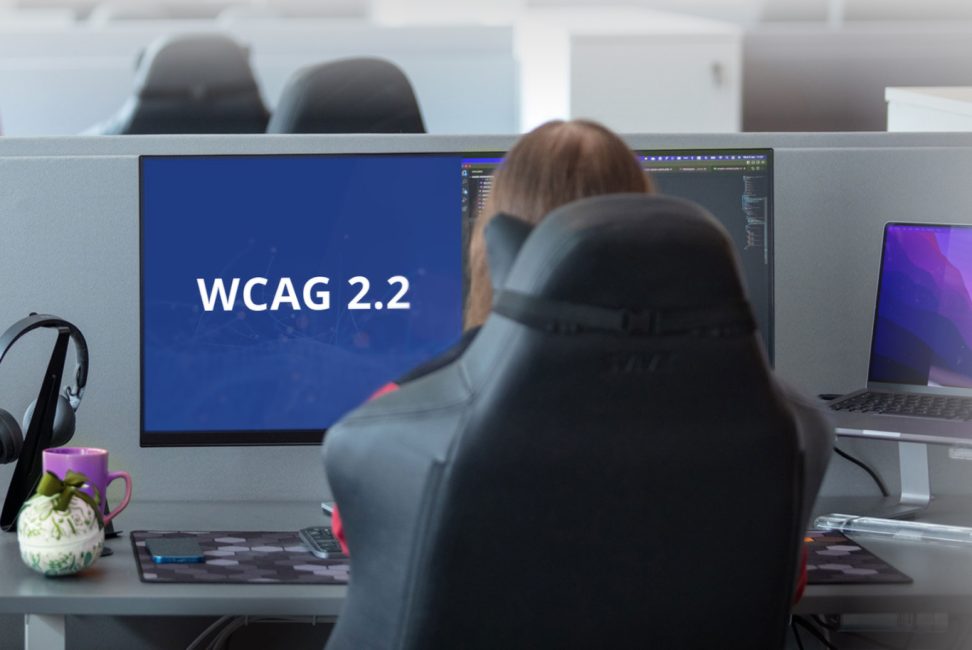
Today, the internet is something that is used daily and helps us in all sorts of situations. We can find information quickly and easily and keep in touch with a large number of people in different parts of the world. It is also possible to buy products and services, stream movies and TV shows, etc.
Functional impairments can make the web less accessible for various reasons. In order for everyone to be able to navigate and have access to all the content that exists, the Web Accessibility Initiative (WAI) created guidelines to create a more inclusive web. These guidelines are called the Web Content Accessibility Guidelines (WCAG)
In this post, we’ll explain what WCAG 2.2 is, what’s new, and how to implement it on your website.
What is WCAG 2.2?
WCAG 2.2 is thus an abbreviation for Web Content Accessibility Guidelines 2.2. It is an updated version of WCAG 2.0 that came in 2008. The goal is to be able to ensure that all web content is accessible to people with disabilities. This includes, among other things, motor, visual, auditory and cognitive impairments. The guidelines provide recommendations on how developers, designers and others who create web content can make the site more inclusive and useful for everyone – regardless of ability.
What’s new in WCAG 2.2?
In WCAG 2.2 there are additional guidelines that have not been covered in the previous versions. The new guidelines apply to:
Below we will explain these points overall. By clicking on the links, you can read more about them on WAI’s own site.
Navigable
It should be easy to see which button or link is focused when navigating with a keyboard. Other web content should then not take focus from them. This means that interactive components have a clear focus indicator. Contrast therefore becomes very important in order to be able to distinguish and increase user-friendliness. When the guidelines are met, users who are not using a computer mouse to navigate can see which link or button is selected or active.
Input Modalities
Websites that have the ability to “drag-and-drop” items on the page are covered by this new guideline. To meet the new criteria, the user must be able to perform this function using a technology other than a computer mouse, for example via the keyboard or other assistive device. This is for everyone to be able to use the feature as it is often essential for a complete user experience and functionality.
Clickable components must also be large enough for someone with motor impairments to be able to press them without accidentally accessing content other than intended.
Predictable
Here, the guidelines state that help and support information should be consistent and easy to find, no matter where you are on the site. For example, if there is a help button on a page, it should then have the same location on other pages it is on. This is so that the user can access the help they need without having to search around every time they need support.
Input Assistance
The goal is that the user should not have to enter data repeatedly during the same session. It also creates better user flows and experiences for those visiting the website. All experiences when identity must be verified are also described here, for example logging in with username and password. The focus is on everyone being able to log in and access a website’s functions and content regardless of any disabilities.

Implement WCAG 2.2
Successfully creating an inclusive website requires developers, designers and content creators to implement the guidelines effectively.
Some important steps in this are:
- Familiarize yourself with the guidelines
Start by reading through the guidelines and success criteria that exist. On the WAI website you can find detailed information and support materials to get you started in a good way.
- Conduct regular WCAG audits of your website
By doing this, you can identify any obstacles that exist and then address them.
- Fix color and contrast issues
Ensure there is sufficient color contrast between text, clickable components and background elements. Also, be sure to avoid using only color to display information as some users may have difficulty perceiving specific colors.
- Make sure the website has a responsive design
Design your website so that it is accessible on all devices (computer, tablet, mobile phone, etc.). Consider font size, touch strength and navigation for all users. - Include alt text for image elements
By adding an alternative text for images where you explain what the image represents, screen readers can convey the content to those with a visual impairment.
- Make multimedia and videos accessible
Ensure that subtitles and transcriptions are available so that the hearing impaired can access the information.
We can help you implement WCAG 2.2
Awave has great expertise in WCAG and has employees who are certified in accessibility adaptation. Contact us to find out more and how we can help you customize your website!
Frequently asked questions:
Does WCAG apply in Sweden?
Yes, WCAG applies in Sweden. At the time of writing, it is only a legal requirement for public actors, but the directive will be tightened in 2025 and will then become Swedish law that includes more businesses.
Does WCAG apply in the EU?
It won’t become law until 2025, but the EU encourages all websites to implement all guidelines to the best of their ability.
Can you carry out a WCAG audit?
Yes we can do that! We have employees who are certified in accessibility adaptation and can review your site and find what needs to be fixed in order to follow the guidelines.